Summer Vibes: Colorful Movies on 65-Inch
AUG, 2024
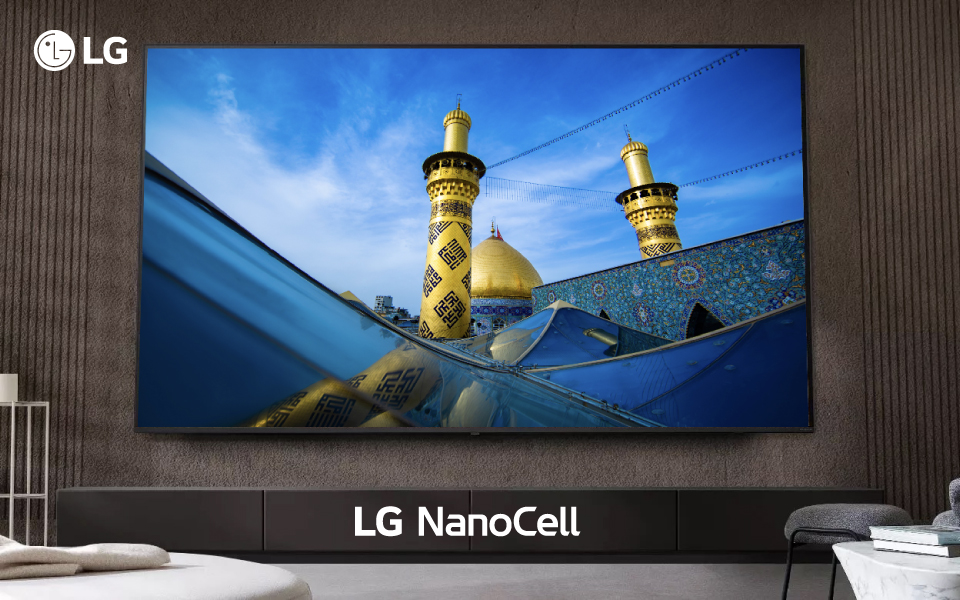
Summer is here, and it's time to bask in the season's vibrant hues—not just outdoors, but right in your living room! If you're planning a movie night with friends or a cozy evening with family, nothing says "summer vibes" quite like watching colorful, dynamic movies on a 65-inch LG NanoCell TV.
Why NanoCell TVs Are Perfect for Summer Movie Nights
NanoCell technology is what makes the LG NanoCell TV stand out as the best TV. At its core, NanoCell uses nanoparticles to filter and refine colors, ensuring that only the purest, most accurate hues appear on your screen.
How Are NanoCells Used in TVs?
With pixels placed just one nanometer apart, this TV achieves near OLED levels of picture quality, but with the added benefits of NanoCell technology. These precisely placed pixels create a uniform picture across the entire screen, so you get the same high-quality image no matter where you're sitting.
NanoCell technology also absorbs unwanted light, which can often reduce picture quality. Doing this ensures that colors are displayed in bold detail without any dulling or blurring—perfect for those long summer days when sunlight streams into your living room.
The Benefits of a 65-Inch NanoCell TV for Movie Watching

Here are the benefits you will enjoy when watching your favorite movies this summer on a 65-inch NanoCell TV:
The LG 65-inch NanoCell TV brings the magic of Real 4K into your home. With around 8 million pixels at work, this TV offers a picture that's noticeably sharper and more detailed than standard HD TVs. NanoCell technology complements this Real 4K resolution, ensuring that every color is crystal clear, making your summer movie nights nothing short of spectacular.
Nano Cinema: A Big-Screen Experience at Home
The LG NanoCell TV turns your living room into a personal cinema with enhanced HDR and Dolby's upgraded technologies. The TV's cinematic mode is designed to recreate the movie theater experience, delivering movies just as the director intended. With Pure Colors in Real 4K, every detail is sharper, every color more vivid, and every scene more immersive.
But it's not just about the visuals. The alpha 5 AI Processor 4K Gen7 works behind the scenes to auto-optimize audio and brightness, ensuring that you're fully immersed in the action.
What are the Best Settings for LG NanoCell TV?
To achieve the best performance and picture quality on your LG NanoCell TV, follow these recommended settings:
Enhancing Picture Settings
● Vivid Mode or Brightness Adjustment
Switch to Vivid mode or adjust brightness settings based on your viewing environment to enhance brightness and contrast, making colors more vibrant.
● SDR Content
1. Use 'Expert (Dark Space, Night)' mode for dimly lit rooms.
2. Use 'Expert (Bright Space, Day)' mode for well-lit areas.
3. Set contrast to 80, color depth to 50, and tint to 0 for optimal results.
4. Adjust panel brightness according to your viewing conditions.
5. Keep screen brightness at 50 for consistent image quality.
6. Set color temperature to 'Warm 50' for natural-looking colors close to the D65 white point.
Disable Automatic Adjustments
- Turn off the Energy Saving Step.
- Disable AI Picture in the General menu.
- Deactivate Motion Eye Care in the Brightness menu.
These steps ensure the TV doesn’t automatically alter the image, providing a stable and consistent viewing experience.
HDR and Motion Adjustments
● Enable HDR for External Devices
Set HDMI Deep Color to '4K' in the HDMI Settings menu for external devices (only enable for devices that require it, as older devices may not be compatible).
● Adjust Motion Settings
For motion interpolation, select TruMotion and adjust the De-Judder slider to your liking.
Optimizing for Gaming
● Auto-Switch to Game Optimizer Mode
The TV will automatically switch to 'Game Optimizer' mode when it detects gameplay.
● HDR Gaming
Set HDMI Deep Color to '4K' for the port you’re using to avoid issues during HDR gaming.
● PC Gaming
- Set the HDMI port label to 'PC' for proper chroma 4:4:4 support.
- Reapply base SDR or HDR settings after changing the label for optimal performance.
● Note on Variable Refresh Rate (VRR)
The LG NANO75 does not support VRR, but the optimized settings still ensure a smooth gaming experience.
FILMMAKER Mode for Authentic Viewing
Turn on FILMMAKER Mode to experience movies as the directors intended, with picture settings that match their vision for an authentic and immersive experience.
Suggested Sound Systems
Enhance your audio experience by pairing your TV with an LG home theater system for rich surround sound that complements the vivid visuals.
Enjoy Your Summer Movie Nights
Summer is the perfect time to upgrade your movie nights with an LG 65-inch NanoCell TV. With its vibrant colors, sharp detail, and immersive features, this is the best smart TV to bring summer vibes into your home. So grab some popcorn, invite your friends, and get ready for a summer of colorful, cinematic adventures!
FEATURE PRODUCT

83 Inch LG OLED evo C4 4K Smart TV AI Magic remote Dolby Vision webOS24 - OLED83C46LA (2024)
Where To Buy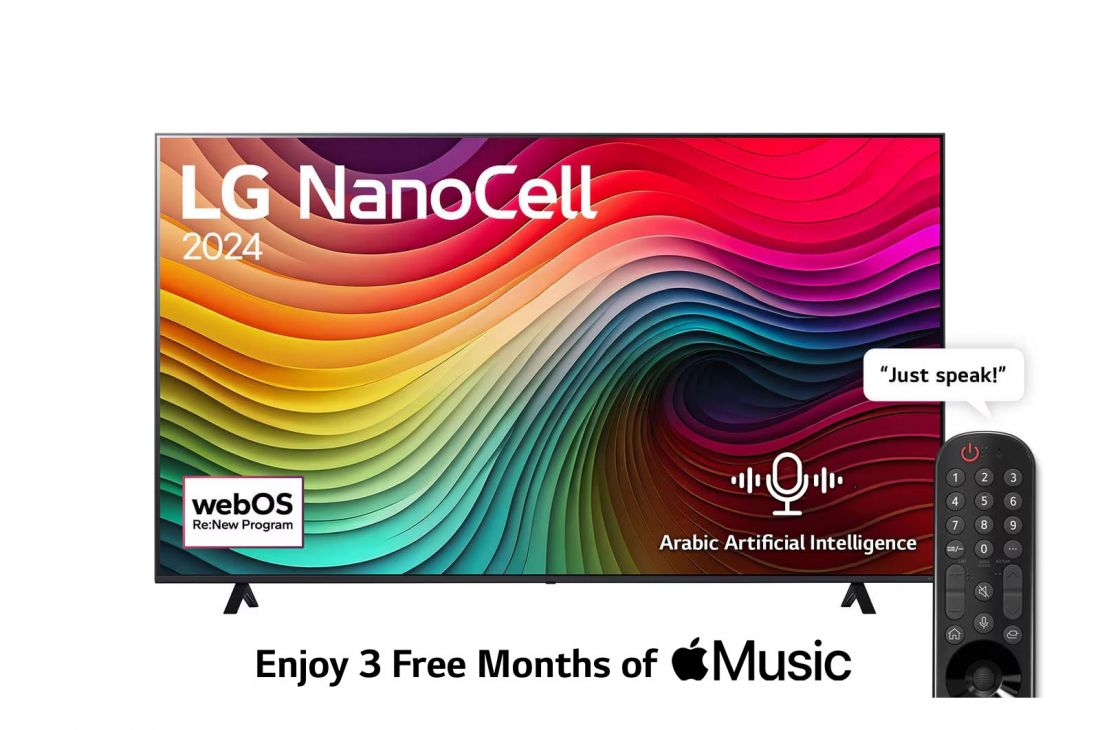
86 Inch LG NanoCell NANO80 4K Smart TV AI Magic remote HDR10 webOS24 - 86NANO80T6A (2024)
Where To Buy

