How to Load a Dishwasher?
FEBRUARY, 2024

It is important to learn how to properly load a dishwasher to use the maximum capacity of it. Overall, having a dishwasher surely makes cleaning your dishes easier. Not only do they reduce electricity and water use, but they also save a lot of money and effort. Also, learning how to fill it up and use all available spaces will help clean all your dishes. In this guide, you will learn how to do efficient dishwasher loading along with some hacks that you will love.
How to Properly Load a Dishwasher Step by Step?
Dishwashers can come in various designs and capacities. For instance, when it comes to LG dishwashers, some come with 14-place settings, while others have less or more. Understanding how to load a dishwasher using the manual can help you get the most use out of it as it will save both energy and water. Furthermore, you will have no dishes left behind. So, make sure to check it out first. In addition, the steps below will walk you through accurately loading your dishwasher from A to Z perfectly.
Check If Your Dishes Are Dishwasher Friendly
The first of these dishwasher-loading tips is checking your kitchenware. You should know that not all utensils and kitchenware go into the dishwasher. Some pots, pans, utensils, and kinds of Tupperware cannot be washed in a dishwasher. But they are only to be hand-washed. So, check your kitchenware, and to ease your mind make sure to only buy dishwasher-safe dishes.
Do a Quick Scrape
Relax, you do not need to do a ton of work on this. Simply use a dish brush to scrape off excess food off your plates. This will help prevent any clogs within your dishwasher. Moreover, this is where installing the dishwasher right next to the kitchen sink comes in handy.
Know where everything goes
As mentioned before, dishwashers differ in size and capacity. Therefore, you must know where everything goes to make use of all the space efficiently. Also, this is how you will get perfectly cleaned dishes without any hassle.
Top Rack or 3rd Rack
Dishwashers may vary on the utensils’ placings. Some have designated baskets for spoons, forks, knives, and spatulas. While others have a rack at the top for utensils. Additionally, make sure to separate your silverware to prevent nesting, which would make it easier to clean. Also, face knives downwards to avoid as a protective measurement. Furthermore, LG dishwashers feature a utensils rack at the top. This third rack eases loading your utensils. As you won't need to bend much and hurt your back. But you will load it within a minute standing up - which is easy, quick, and back pain-free.Middle Rack
The middle rack is designed for glasses, cups, small bowls, and other small kitchenware. They also must be placed downward to avoid water overflow. Some dishwashers have special compartments for special items. Such as baby feeding bottles and stemmed glasses.Bottom rack
Bottom racks are designated for pots, pans, and casserole dishes, and they should be facing down. That is to avoid water flowing off from them. Also, plates go virtually at the bottom rack. While it is crucial not to overcrowd them, you do not need to leave a ton of space between them. In fact, in dishwashers such as LG QuadWash Steam Dishwasher , the plate tines leave perfect space. Also, it must be mentioned that LG dishwashers feature an Easy Rack. What distinguishes this rack is its adjustability in both height and width. Which will help you load all sorts of big and small kitchenware.Check the washing arms
When learning how to properly load a dishwasher it is important to check the washing arms. Make sure they can rotate freely without any kitchenware blocking their rotation. You can do so by either looking at them or giving them a single spin with your hand. This way you will make sure nothing is blocking their movement.
Use the right dishwasher detergent
Sometimes, manufacturers recommend the type of detergent suitable for the dishwasher. If so, make sure to stick with it. There are various types of dishwasher detergents, such as:
Choose the right cycle
Each dishwasher has various cycle programmes, each suited for a certain kind of wash. These cycles depend on the types of dishes, the level of soiling, desired temperature and more. For instance, LG dishwashers have Turbo Cycles for extremely dirty dishes. As they have a rinse cycle too. In anyways, select the suitable one, close your dishwasher's door, and let it do its magic.
Let things cool down before unloading
When your dishwasher's cycle is done, it will probably make a beeping sound. Some LG dishwashers, such as LG QuadWash Dishwasher are super smart. They can be connected to your phone via the ThinQ application. And once they are done, you will receive a notification of that. Also, remember that the dishes will be super-hot, so you might want to crack the dishwasher's door a bit to let out the steam and have them cool down. And then they will be clean and ready to be unloaded. Lastly, make sure to empty bottom rack first, then middle, and then top. This will help you avoid water dripping on dry kitchenware.
FEATURE PRODUCT

LG QuadWash™ Dishwasher, 14 Place Settings, EasyRack™ Plus, Inverter Direct Drive, Platinum Silver color
Where To Buy
LG QuadWash™ Matte Black Steam Dishwasher, 14 Place Settings, EasyRack™ Plus, Inverter Direct Drive, ThinQ
Where To Buy
LG QuadWash™ Built-in Steam Dishwasher, 14 Place Settings, EasyRack™ Plus, Inverter Direct Drive, ThinQ
Where To Buy
Innovation has risen in visual technology, fundamentally changing our engagement with movies, TV shows, and games. Dolby Vision transcends the ordinary, delivering a visual spectacle that redefines the essence of storytelling; it's an advancement and a monumental leap transforming how we see and experience our favorite visual narratives.
What Is Dolby Vision?
1. About Dolby Vision Images
When using Dolby Vision technology, you will notice the following image features:
● Deep contrasts
● A palette of vibrant colors
● A close-to-reality visual experience
The magic of Dolby Vision lies in its ability to bring out the finest details and nuances in both the darkest and brightest parts of the picture by adding more colors and enhancing the quality of each pixel.
2. What Does Dolby Vision Actually Do?
Dolby Vision adds vibrant color and makes images brighter by harnessing the power of High Dynamic Range (HDR) technology and adapting the image quality based on the specific service, device, and platform you're using.

Why Dolby Vision?
1.) Detailed Pictures
Imagine being able to discern the slightest change in a character's expression in a dimly lit room or experiencing the intricate details of a landscape under the bright sun without losing any visual information. Dolby Vision technology ensures that every emotion, every ray of light, and every shade is captured and displayed with unparalleled clarity.
2.) Compatibility
It doesn't matter what device you're using; if it's enabled with Dolby Vision, you will ensure that the color and contrast are consistently stunning.
3.) Top Brands Choice
Dolby Vision is the go-to choice for the industry's leading studios and device manufacturers. It has become synonymous with excellence in visual storytelling, providing creators and viewers with a perfect viewing experience.

Dolby Vision Is Everywhere
1. Dolby Cinema
The magic of Dolby Cinema lies in its ability to unlock the emotional essence of every film using a synergy of two technologies: the ultra-vivid visuals of Dolby Vision® and the immersive soundscapes of Dolby Atmos®. The Dolby Vision Dual 4K laser projection system elevates the clarity and detail of both 2D and 3D movies to unprecedented levels.
2. Home Entertainment
Dolby's innovative technologies are now more accessible than ever, available on various devices at different prices. This accessibility ensures that more people can experience Dolby's heightened audio-visual quality. Popular streaming services are adopting Dolby technologies, boasting an impressive library of the latest shows and high-quality movies in Dolby.
3. Gaming
Dolby Vision extends beyond traditional HDR gaming, providing brightness, contrast, color, and depth; it brings up to 40 times brighter highlights and 10 times deeper blacks. But that's not all; here are some of the advantages Dolby Vision has to offer for gamers worldwide:
1. It allows you to step into game worlds that burst with ultra-vivid colors and navigate lush rainforests, desolate war zones, and neon futuristic cities.
2. Dolby Vision is the automatic mapping to your Dolby Vision display; this means that the game visuals are always optimized for the best possible picture without the need for manual adjustments. It lets you focus on the game, knowing you always see the best graphics.
3. It creates a more expansive, immersive soundscape with greater depth and dimension; this enhanced audio brings a new level of realism to gaming.
4. With Dolby Atmos, you can detect the distance and direction of sounds around you, including overhead; this heightened audio awareness lets you anticipate surprises or strategically plan your next move, giving you an edge in gameplay.
5. It enhances every layer of audio detail and clarity, allowing you to catch subtle yet game-changing sounds you might have missed; this can be important in the heat of battle, where hearing a distant footstep or a whispered command can mean the difference between victory and defeat.
6. Dolby Vision is optimized for any setup, providing an exceptional audio-visual experience regardless of your hardware.
Frequently Asked Questions About Dolby Vision
1. How do I enable Dolby Vision on my device?
To enable Dolby Vision or Dolby Atmos, follow these steps:
1. Download the Dolby Access app.
2. Connect an enabled TV, soundbar, home theater, or monitor to your gaming platform via HDMI.
3. For those who prefer a more intimate audio experience, Dolby Atmos for Headphones can be activated with a one-time purchase in the Dolby Access app or by purchasing select partner headsets with this feature.
2. Is Dolby Vision Better Than 4K?
While 4K resolution provides crisper images, Dolby Vision enhances these visuals further by adding richer colors, heightened contrast, and more luminous highlights. Your preference and the devices you have will determine which option is best for you.
3. What Is Better, Dolby Vision or Dolby Vision IQ?
Dolby Vision IQ is an evolution of Dolby Vision, engineered to adapt to the ambient light in a viewing environment. It utilizes light sensors alongside dynamic metadata to intelligently adjust the picture quality based on the room's lighting conditions.
3. Is Dolby Vision Better Than HDR?
4K Dolby Vision is employed in 4K TVs compatible with Dolby Vision HDR, offering dynamic video display on a scene-by-scene basis. It provides a more precise color, contrast, and brightness spectrum than standard HDR.
Life's Good, LG!
More To Read
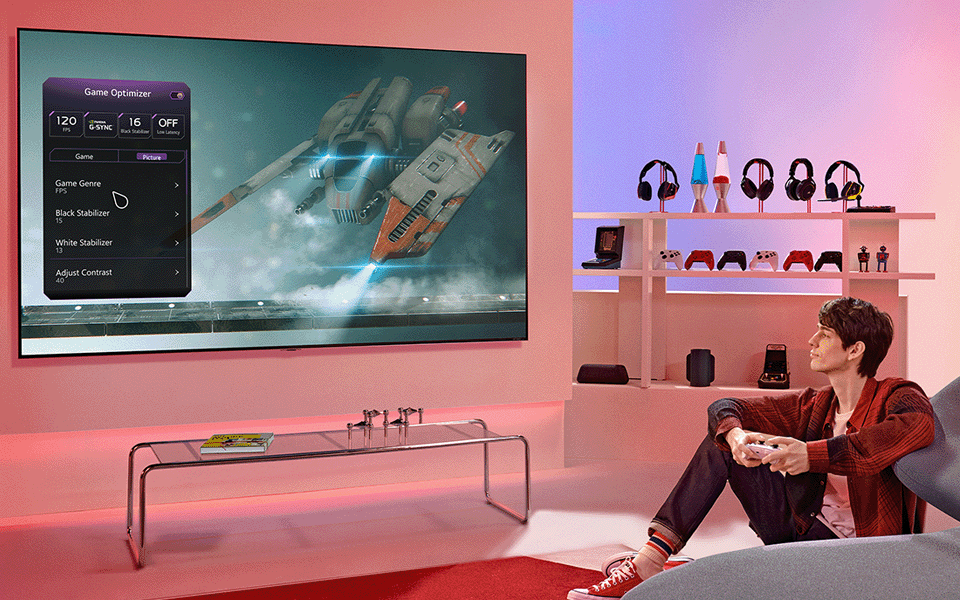

FEATURE PRODUCT

LG QuadWash™ Dishwasher, 14 Place Settings, EasyRack™ Plus, Inverter Direct Drive, Platinum Silver color
Where To Buy
LG QuadWash™ Matte Black Steam Dishwasher, 14 Place Settings, EasyRack™ Plus, Inverter Direct Drive, ThinQ
Where To Buy
LG QuadWash™ Built-in Steam Dishwasher, 14 Place Settings, EasyRack™ Plus, Inverter Direct Drive, ThinQ
Where To BuyFAQ
Life's Good, LG!


